 Being a part of your supply chain management; Store Inventory survives in same way as warehouse Inventory management (See Warehouse Inventory Management Template) goes through with various processes, but here minor difference is that store inventory administers the managing following activities
Being a part of your supply chain management; Store Inventory survives in same way as warehouse Inventory management (See Warehouse Inventory Management Template) goes through with various processes, but here minor difference is that store inventory administers the managing following activities
- purchase level,
- Track goods
- Implement marketing strategies
- Optimizing stock and
- Inventory amount at minimal scale
Examples of Store Inventory Software Excel
A good Store Inventory Template having all the capabilities of adequate functioning like tracking your entire inventory (both raw materials and finished goods) bar code scanning facilities, real time alerts, updating over stock or under stock scenarios and integration with other software such as accounting or cost analysis template software.
Here are some good examples small and medium level store inventory templates
-
Retail Inventory Management Software
Retail inventory management software provides you complete solution to run the retail business. Key features of the retail inventory management are
- Sale order
- Purchase order
- Real time shipment tracking
- Profit and loss
- Auto create invoices
- Reporting dashboard

See Also: Stock Tracking Spread Sheet
-
Online Store Management System
Online store management system is the most demanding inventory system these days. It not just performs regular inventory management functions but also provide business owners business intelligence reporting, that guide them in decision making
-
Billing Software for Supermarket
Billing software is used to manage all transactions that occurs in sales or porches in retail business. It keeps the record of sales, customers, products and help to manage inventory management.
POS system is advance version of billing software and is becoming more and more popular in business owners now a days because of fully automated transection process.
POS system execute the transaction between store and customer, deduct tax and generate receipt. in small stores POS system usually mean the checkout area, counter and line.
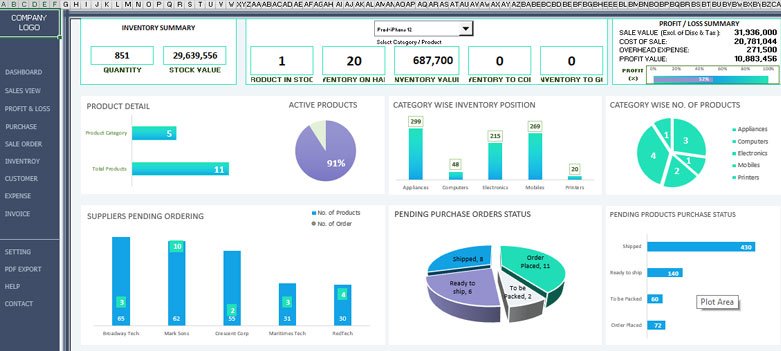
See Also: Project Management Plan
What are functions of Store Inventory Software Excel?
The functions of store inventory are as under:
-
Storage
As illustrating with name, storage is the main function of store inventory Software Excel, available stock that is not in use currently can store in it and drag and supply when needed by customers. Safely putting your inventory in store (where stuff available) for immediately use in future.
-
Labeling Price
After the measurement of expenses and calculating overall tariff then accurate and suitable price tags are given to products which can be vary according to the demand of thing and its quality and reliability. Price stability commonly remains in touch with level of prices of economy and hold rupee value in market constant.
-
Diminish of Risk
Although, it is very beneficial to you stocking the inventory in store house to keep things under check in particular allocated space but there are also some risk presented like damage, theft, deterioration, destruction, corruption and broken products etc. I
n such cases recovery of products and store is back breaking and laborious; so it is necessary to keep all these risks in mind and handle these challenges carefully and patently.
-
Grading and Packing
Wrapping, preparation, categorizing and processing of goods are potentials of stores. Size, shape, presentation of product (the way in which stuff packed) matters basically to fascinate and heed the customers; as well as advertising become marvelous.
Products are also divided into groups with specific category (these products are excellent in quality specification, these are good and these are just satisfactory) simply known as grading.
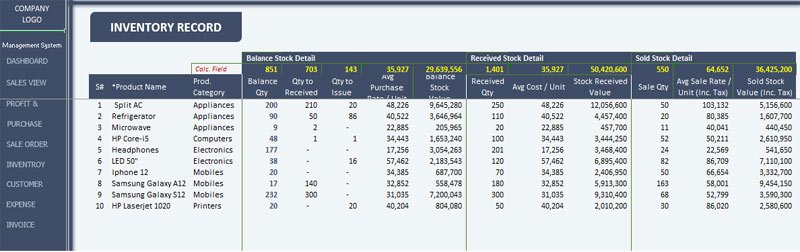
See Also: Human Resource Plan
What are the requirements for The Store Inventory Software?
To keep track of your store inventory you can take help form different Store Inventory Software excel that allow you to conduct detail analysis of every aspect of store inventory. In order to make use of most software tools, some following guideline will assist you to do so:
-
Update Regular Basis
It is mandatory to keep your inventory up to date and accurate with capability of success in reaching the intended target, so you can oversee the most recent information and activity of inventory with regular time intervals and patterns.
-
Check that Your Data is Always Accurate
it is the most important and critical component; errors free records, correctness of input values, reliable source of information and standard or quality of data framework all are summarized as data accuracy which is base of whole outputs.
-
Read your inventory Data thoroughly
Stay informed and interpret the data (available in soft form) intimately and completely to know the overall impact and missing things of data.
In other words, you have to occupy inventory data utterly to have grasp from outside to inside.
-
Find a Template that can Include Expiration Dates
Templates provide the facility of flagged the products in specific column that are not selling or at the point where something seized to exist or getting expired so you can come to know the performance and demand of product which is going under stocking or over stocking.
This will allow you to improve the content and layout of inventory stock and organized store inventory (see Inventory Management Template) like product listing, precise control of goods, material available in hands, and numbers of items with the help of equations present in Excel worksheet with fast execution.
It is also very useful in formatting the template according to your ease and comfort.
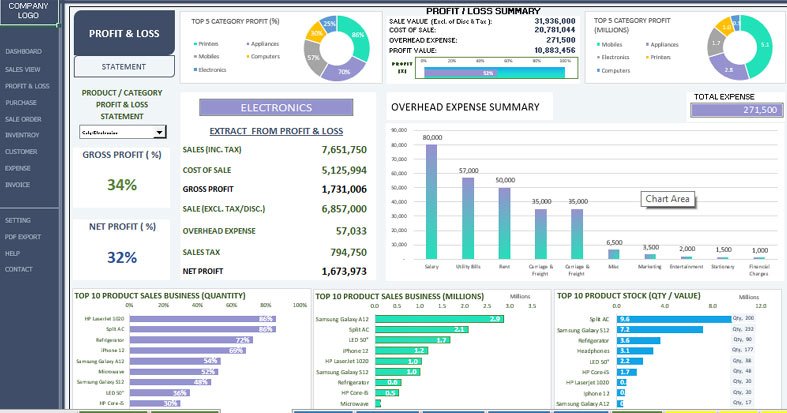
Some Major Advantages Of Store Inventory Software Excel
The following advantages will assist and attract you to appropriate use of this software:
- Optimal Services Level
- High Inventory Turnover
- Avoid Duplications of Efforts
- Tracking Inventory (Both raw and finished goods)
- Expeditious Communication With the Suppliers and Users
- Standardization of Opportunities
- Single Point delivery and Inspection
- Economy in Space and Material Handling
- Easy Scanning of all Receipts
- Better Central Control
- Safe Captivity and Stocking of Material
- Smooth Running of Merchandize Business
- Real Time Client Data
- Targets the Potential Customers
First you have to input your sales and purchase data in store inventory software excel; after enter inventory data and checkout the items automate the process of work.
Line up the plan acquisition about manage processes and report generation on work from anywhere, inducing the reports on key metrics and getting real time visibility into work as it takes place with the accumulation of reports, dashboards and automated work assignment that are manufactured to keep your team linked and informed.
It will accommodate you to view current inventory level, manage the reordering, business statistics, maximize your resources and improve the efficiency of workflow with sacrificing your profits.