If you are in hunt of a project management tool which helps you manage and deal with multiple projects reporting then your search is over. As here we will be introducing a tool Project Portfolio Dashboard Template for reporting and managing a group of projects.
Project Portfolio Dashboard Template Excel is exclusive and very supportive for managing and controlling multiple projects. It also focuses on key performance indicators of the project individually.
Every project manager wants to keep the project on right pathway and also deal with the project issues earlier.
Introduction to Project Portfolio Management
Effective project portfolio management (PPM) is pivotal in aligning projects with an organization’s strategic objectives, optimizing resource allocation, and maximizing project outcomes. Excel, with its versatile features, offers a powerful platform for creating a project portfolio dashboard, providing a consolidated view of all projects at a glance.
A Project Portfolio Dashboard Template Excel describes the project processes of all the projects under consideration. Moreover, all the key performance indicators (KPI’s) and other tools, guidelines of the project display the bird’s-eye view of the project.
Project manager is the person who is responsible for making and controlling the working of project portfolio dashboard. He is the one answerable to it monitoring and working as well.
Project manager make sure that this tool is all set up to use prior to starting the project and take care of create financial planning of Projects and other relate connected project progress related matters. This all will help you tremendously in long run and make sure that the time is used productively during the whole process.
In this article we will be discussing Project Portfolio Dashboard Template and its use in the project management field. We will also explain its important features and it working in controlling the project.

Use of project Portfolio Dashboard template for project Reporting?
The project Portfolio Management (PPM) is a process which deals mainly with the project management methods and processes. This is the collective way of dealing with the project processes and keep them on right track.
Furthermore, other numerous details and key characteristics can also be dealt with using this tool. The main aim of using this tool is to deliver the best quality of the project resources and also budget related issues.
The elementary purpose of a Project Portfolio Dashboard Template Excel is to collect and pick up the important information of all the projects. It is a platform for the project strategy and deal with the inside information of all the processes and other particular information.
This toll is the perfect tool for multiple projects tracking, create work breakdown structure and project expanse tracking. The project portfolio dashboard is also collaborative and flexible way of accessing the project related information.
Building Your Excel Dashboard
The foundation of an effective dashboard lies in its design and functionality. A well-constructed Excel dashboard should offer real-time insights into the performance of your project portfolio, enabling quick decision-making and strategic planning.
Key Elements of a Project Portfolio Dashboard
A comprehensive project portfolio dashboard template excel should include key performance indicators (KPIs), project timelines, budgets, and resource allocation metrics. This visibility enables managers to monitor project health and make informed decisions.
Setting Up Your Excel Template
Begin by structuring your Excel template to accommodate your data sources. Use separate sheets for raw data and presentation, employing Excel tables for dynamic range management and easier data handling.
Key Metrics to Track in Your Dashboard
- Project Health Indicators
Track metrics like project milestones, risk levels, and completion percentages to gauge the overall health of each project within your portfolio.
- Financial Metrics
Financial metrics such as budget vs. actual spend, ROI, and cost variances are crucial for financial oversight and ensuring projects remain within budget.
- Resource Allocation and Utilization
Visualizing resource allocation and utilization helps in balancing workloads and prioritizing tasks based on available resources and project timelines.
Get Also: Agile Project Management Template
Why need project portfolio Dashboard for reporting?
- The project portfolio dashboard template excel is important as it gives the whole process vision in glance.
- Moreover, it also highlights the related information to deal with the different tasks of different projects at a time.
- This is a shared process of team work and best type of tool to deal and report with more than one project simultaneously.
- It is a straightforward way of delivering the best results to accomplish the excellent project results.
- Then project planning and reporting is best way of keeping things under control and deal with critical tasks.
- This also prevents you from facing any problems and risks associated to projects under consideration.
- Likewise, it is the powerful way of dealing with the communication tool for the project team.
- Another important aspect of this tool is that it makes sure that the quality of the project maintained at each stage of the project from start until completion.
Download: Shipment Tracking Excel Template
Key Element of project Reporting
The project planning is a significant and very essential part of project management process. It deals with scope, deadlines and budgeting of the project. This is something which worth doing and helps to keep the project on right track.
Following are some element for Project Portfolio Dashboard Template Excel which you must not overlook. These elements are part of the project plan and is a very important aspect for the working of projects.
- Outline of business validation and strategic planning for fulfilling stakeholder requests.
- Make a list of requirements and project objectives.
- Finalize and record the Project scope statement.
- Enlist the important deliverables along with due dates.
- Estimation and confirmation of a comprehensive project schedule is a must have step.
- Next is creating a risk assessment for identified and underlying risks.
- Moreover, a well-defined roles and responsibilities system is much needed.
- Resource planning, variation and allocation is the next important step.
- Making a quality assurance (QA) plan and implementation of this process is also necessary.
- Communication plan with shareholders and another stakeholder is necessary.
Get Also: Recruitment Tracker Dashboard Excel
Types of Project Reporting through Portfolio System
The project reporting for portfolio system is a type of dealing with the project and so as reporting effectively and accordingly. It works as summary and collective collaboration and summary of the project progress. It aids in keeping project on track and also avoid bottlenecks. Moreover, in result of the information and methods after using project portfolio dashboard template excel issues are tracked on time and helps to generate meaningful solutions.
Following are some important and well-known examples of such templates:
-
Project Reporting Through Portfolio Tracking
Tracking and reporting of multiple on going and previous projects is one of the main job of project managers. This portfolio tracking system gives the big picture of what’s going under manager’s full portfolio. Through this portfolio tracking project managers can track all projects detail like;
- All project status report
- Budgeting reports
- Resource management
- Timeline management
- Milestones and tasks management

-
Project Reporting Through Milestone
One of the examples of Project Portfolio Dashboard Template Excel reporting through Portfolio System is milestone project reporting. This tool mainly focuses on the project schedule and related deadlines of the project. this tool takes into consideration of the whole life of any task from starting till end point.
This template is also known as scheduling tool and is one of the primary stages of the project. moreover, this works on the main areas of scheduling which makes things easy to plan by splitting work in smaller parts.
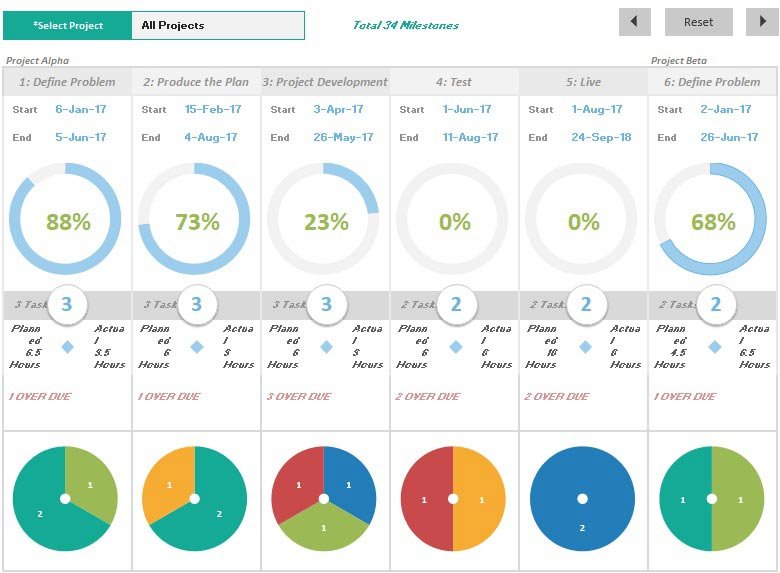
The process of project reporting can be tricky and time consuming but when it works along with milestones the benefit of it increases tremendously. Consequently, while managing a project you must consider using a tool which works by Project Reporting through Milestone.
-
Project Reporting Through Tasks Management
It’s not an easy task to manage all tasks at the same time related to different projects. When you are working as a project manager and you have to reporting at big level that it’s very important for you to manage and report all these tasks at single dashboard that gives you quick but complete report.


These tasks can be differentiate as complexity level and priority level, and the best portfolio management dashboard gives you brief information in task management section. Important attributes of task management are:
- Starting date
- Ending date
- Complexity level
- Priority level
- Task owner
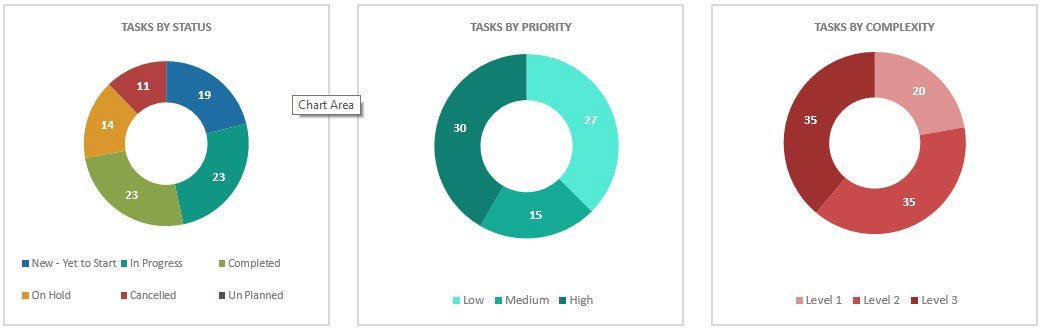
-
Project Reporting Through Gantt Chat
A Gantt chart is one of very important graphical tool and is mush needed in process of project management. It reports that what works need to be done and at what stage of project lifecycle. Gantt chart reporting system also depicts the information about the growth, resources and other advancements regarding scheduling of the project using this information.

-
Project Reporting Through Time Tracking
Another example of project project portfolio dashboard template excel is project time tracking reporting. This also takes tracking and reporting into consideration with respect to time. As we know time is an important aspect and it is essential to keep and eye on time needed to do the tasks on time which aids in successful on time completion.
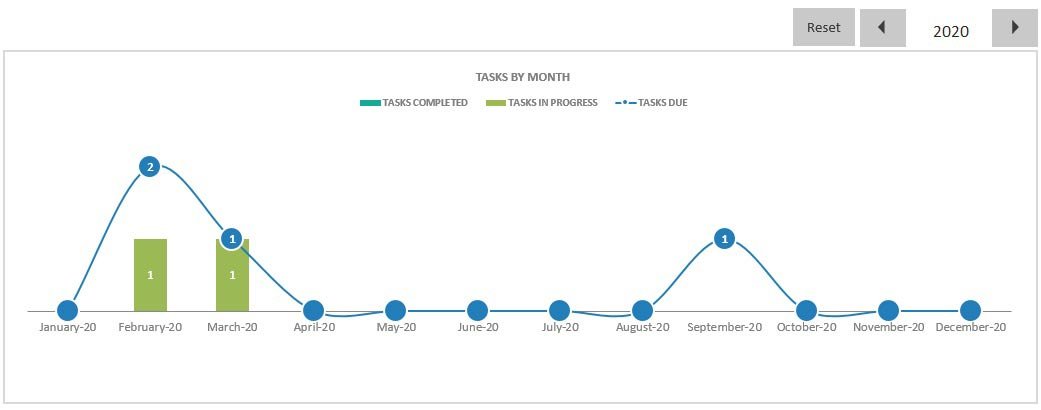
This tool is particularly important for relatively huge project in which the delay in the processes often leads to late completion. Consequently, to avoid this make sure you make use of a well-structured project time tracking and reporting template.
-
Projects Resource Tracking
One of the main in project management is resource management, to complete the projects efficiently and on time resources are the most important key in project management.

It is very important for as a project manager to keep track of your team and their performances, their skill level, their going as per given time line, quality of work are some main attributes in resource management. Project portfolio dashboard can make this work easy for you to keep track all your team and also tasks burden on your team.
-
Project HeatMap
HeatMap are very important tool when you are planning milestones and tasks of your projects. It gives you the whole picture of work load on your teams and helps to distribute milestones and tasks to your team.

-
Project Risks & Issues
Risk management is one of the main feature in project management. It is very important to pre identify possible risks and issues that can be occur during the project. A good presentation can help to reduce or mitigate all these risks.

Future Trends in Dashboard Development
Staying ahead in dashboard development means leveraging the latest Excel features, integrating artificial intelligence for predictive analytics, and adopting best practices for data visualization and management.
Download 300+ Project Management Templates
Conclusion: Maximizing the Value of Your Dashboard
A well-designed project portfolio dashboard template excel is a strategic tool for any organization, enabling effective project oversight, strategic decision-making, and enhanced collaboration. By following these guidelines and continuously refining your dashboard, you can ensure it remains an invaluable asset for managing your project portfolio.






Good day,
Please advise if you can pull in a microsoft project plan as the gant chart or do you need to rebuild it from scratch
just copy paste your date in data sheet and you are ready to go
Download link
https://www.template124.com/advance-portfolio-dashboard